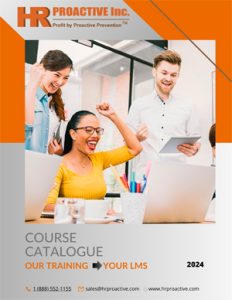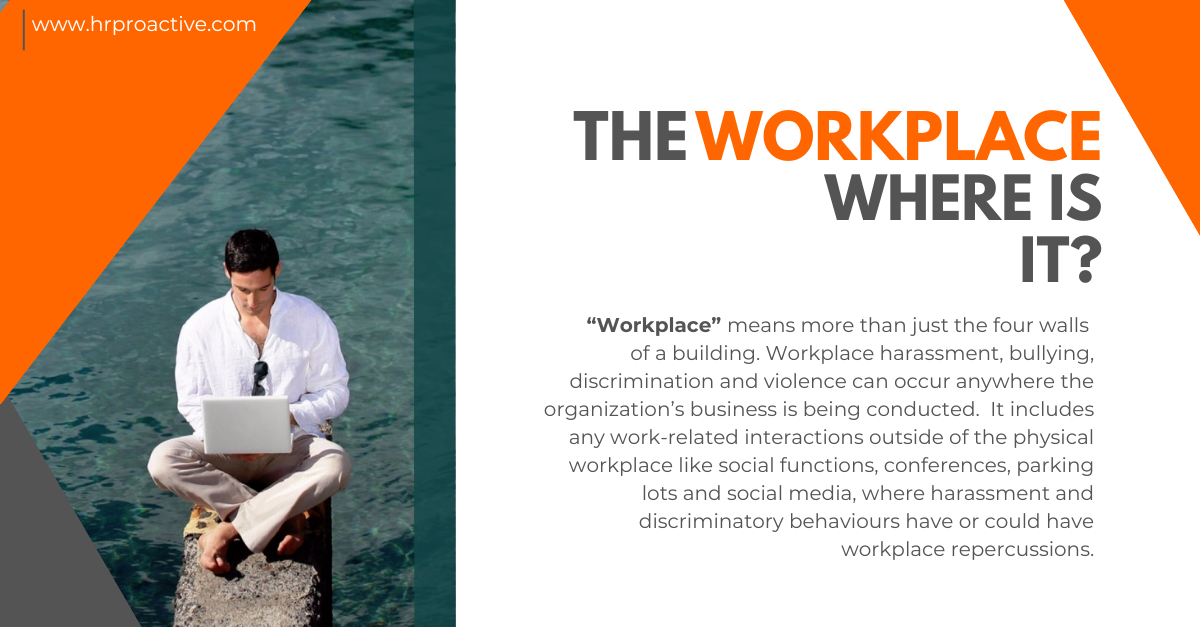HR Managers work with Learning and Development as well as IT partners to provide training for employees. This blog explains the SCORM file management system and how it works.
What does SCORM mean?
SCORM stands for Sharable Content Object Reference Model.
Sharable Content Object. SCORM packages are designed to be easily shared and reused across different elearning platforms.
Reference Model. These rules act as a reference that everyone follows. Such specifications help maintain consistency across the industry.
SCORM is the most commonly used content standard in e-learning. It helps your Learning Management System (LMS) and e-learning content work together.
It was released in 2004, the SCORM specification has worked to standardize learning content between the industry’s many developers and vendors.
SCORM is the industry wide software that wraps an e-learning course so that it can be uploaded to any LMS. An organization can purchase e-learning courses from a vendor, in a SCORM compliant file, to add to their own internal LMS library.
What HR Needs to Know About SCORM:
The greatest thing about SCORM is that it runs on multiple devices and on any HRIS/LMS system. The SCORM file format made it possible to standardize e-learning specifications and run courses on any LMS system.
For HR’s purposes, SCORM tracking and reporting is a transformative tool in the realm of e-learning. It is a set of standards that enables the tracking of learners’ progress and performance across various training modules. This system not only records completion rates and test scores but also provides detailed insights into how learners interact with the content.
By leveraging SCORM, organizations can tailor their training programs to be more effective and engaging, ensuring that employees are not just completing courses but truly learning and developing their skills.
In addition, organizations can simplify the on-boarding or orientation process by uploading compliance training modules with ease.
Benefits of Using the SCORM Format:
Compatibility: Almost any LMS will recognize a SCORM course.
Saving Progress: A learner doesn’t have to go through the whole SCORM course at once. It can be done step by step. A half an hour of work, 10 minutes of rest, and then they are able to continue the lesson from the place where they stopped. All the progress remains. This is also convenient when the system fails or the course is occasionally closed.
Feedback: You’ll be able to assess the learner’s progress. When they complete the SCORM course, the system will show their score, or the status “Course completed” will be displayed.
Clear Course Structure: You can build a clear course structure and set rules for moving between its sections. For example, learners may need to study a lecture first, then watch a video, and only then can they go to the final test.
Modularity: In a SCORM course, training material consists of standalone units, or modules. Each module can be used in any other course within the LMS.
What You Can Track with SCORM:
lesson_location: (where learner left off)
suspend_data: (bookmark with the specific information e.g. paragraph)
lesson_status: (pass, fail, complete, incomplete)
session_time and total_time
score_raw: (score learner got)
mastery_score: (passing score)
interactions: (individual answers to exam questions, time spent etc.)
SCORM has four statuses being reported on. These indicate the status of the learner in a particular course: incomplete, completed, passed, or failed.
Incomplete = Not Completed
Completed = Completed (no exams)
Passed = Completed AND Passed (the exam)
Failed = Completed AND Failed (the exam)
How to open a SCORM package
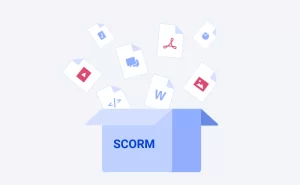
You can run a SCORM package in one of two ways.
- Upload it to an LMS and simply click on the imported file to view the course.
- Run a SCORM course right from your computer via any Internet browser. To do this, you need to extract your ZIP archive and then click on the launch file, which will probably be named something like index.html.
Ask us about bundling our compliance courses into SCORM files for you to upload for New Employee Onboarding.
Click below to view our Complete SCORM Training Catalogue